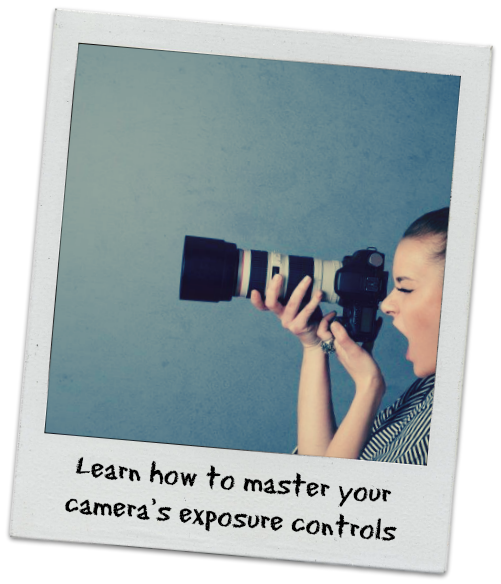 Learning how to master a camera’s exposure controls can be tricky, but CameraSim helps make the process a little easier and is fun to use!
Learning how to master a camera’s exposure controls can be tricky, but CameraSim helps make the process a little easier and is fun to use!
Yesteryear: only professional photographers or the serious amateur owned a camera capable of manual exposure. Cameras were extremely expensive, as were the costs attached to developing images.
Today: nearly everyone owns a digital camera and, as technology advances and manufacturers continue to compete for your business, more and more cameras offer some sort of exposure control. And it’s not just DSLR cameras, companies are selling point-and-shoots that also enable you to have some control over exposure.
The question is, how many people are taking full advantage of the option to manually set the shutter speed, aperture, or ISO settings and how many are still shooting in auto mode simply because they have a difficult time learning the various elements of exposure? Though few may have mastered how to take sharp images with ideal settings, I’d guess most fall into the latter category: the features are there for them to use, but they haven’t a clue where to even begin.
Enter the CameraSim website.
This free online camera simulator equips you with a moving image of a little girl in a playground holding a quickly-moving pinwheel. Users can take the provided image and alter the ISO, aperture, and shutter speed to get instant results to see what the image would look like if you were to capture it in real life. You also have the option to set:
- Various lighting conditions from dim indoor lighting to bright, sunny conditions;
- The distance between yourself (the photographer) and your subject;
- The focal length;
- Which mode you’re shooting in: Shutter Priority, Aperture Priority, or Manual; and,
- Whether or not you’re using a tripod.
Although nothing beats getting out into the field and practising for real, CameraSim is a great tool to help get you started in understanding the impact each setting will have on your photographs. It’s also great if you want to prep yourself for an upcoming event that you can’t otherwise rehearse. For example, you could use CameraSim to help you work out the ideal exposure settings for an outdoor birthday party you plan on attending, even though it’s late at night and the party is tomorrow.
Let’s take that scenario and see what CameraSim can do. First, let’s go with the following settings:
Lighting: Mostly Sunny (I’m always the optimist!)
Distance: 8 ft
Focal Length: 30 mm
Mode: Shutter Priority
Now, as the party is outside in the middle of the day with presumably a lot of light, I’m going to set the ISO to 100. If it were darker, I would increase the ISO, but doing so results in image noise (grainy shots), so you ideally want the ISO to be as low as possible.
Next, I want the pinwheel to show some motion blur to help illustrate movement but not so much that it loses its shape, so I’ll set the shutter speed to 1/125 second. Because I’ve selected Shutter Priority, the aperture is automatically chosen for me at f/5.6. Here’s the result:
If I wanted to freeze the movement of the pinwheel so it was in focus, I could increase the ISO to 200 and the shutter speed to something like 1/800 second (which automatically sets the aperture to f/3.2):
See that smiley face in the screenshot above? If you capture a photo that isn’t so great, the app will let you know (in case you can’t see for yourself from the results!):
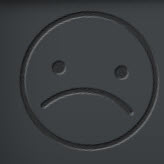
So, why would you want to use CameraSim rather than—or in addition to—experimenting with your real camera? Well, as I mentioned previously, you can practise adjusting your exposure settings in different lighting conditions which you may otherwise not be able to simulate when you want to. Also, there is something about the instant results and automated process which, at least to me, makes what I’ve learned actually stick in my head. When playing around with an actual camera, it’s not as easy to compare the results you achieve using different settings and, in real life situations, who’s going to find a child willing to stand still for so long without moving?! Having the exact same photograph to practise on is great, as there hasn’t been any alterations to the positioning, lighting or speed of moving objects, something that is very likely to happen when practising in the field.
The website is very straightforward and easy to use. There are also brief descriptions of the various shooting conditions and camera controls to help you have a deeper understanding of what will happen when you change the controls. The site promises a new version of the app, called CameraSim 3D, to be available soon (you can provide your email address to be notified when it’s released).
If you haven’t already done so, try CameraSim out for yourself and leave a comment to let us know what you think!



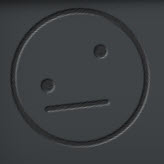
One comment